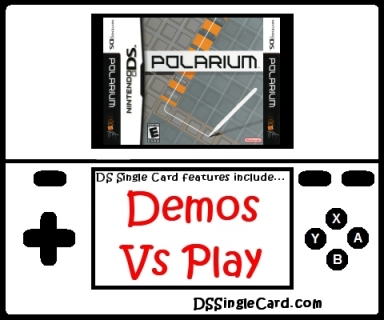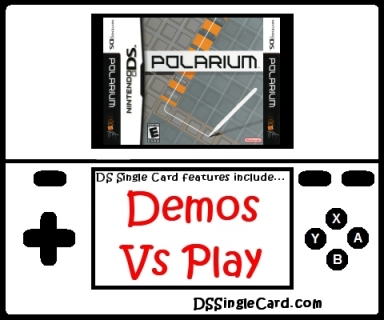DSSingleCard.com
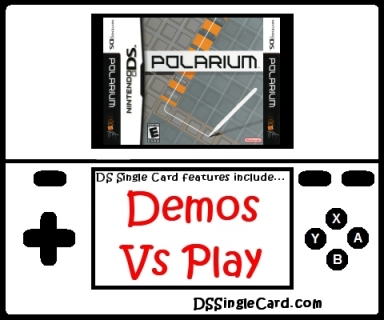
Setup & Timing
Polarium's setup is simple and appropriate. Check marks and "back up" arrows look the same all throughout the game and are generally located
in locations that make sense, as are the book icons that indicate a way to access the menu in the Puzzles mode or to pause the game in Versus mode.
The entire demo's download takes approximatel 27 seconds.
Menus & Navigation
Polarium's menu structure is easy to navigate, however the demo's download (and the multi-card's custom puzzle transmission) might make more
sense to newer players (and especially casual gamers) if located in the Versus menu (if not in both). Several of the icons are small and difficult to
hit precisely; specifically, the attack icons in Versus mode and the teeny little check marks and "go back" arrows spread throughout the
menus.
Ease Of Use / Play Control
The gameplay in Polarium is simple: draw lines. The game is about drawing lines in the right places to flip over the right tiles, but the
gameplay itself simply involves drawing lines. This is a very simple concept for a system with a touch screen and, for the most part, it is
executed effectively. If you're cautious and go slowly, the game reacts flawlessly. If you get a little excited, however, and cut a corner without
knowing, the line will draw where you didn't intend it to and you'll have to backtrack. The main problem is that the borders between one tile and
another aren't as well defined as they should be, so be careful to stay away from the tiles' corners.
Category Score: 12.5 / 15
Content
Graphically, the entire game (with the exception of available Attack Icons in Versus mode) is in black and white and themed to square and
rectangular bits, even the menus. The didn't aim for anything and they hit what they aimed for. The host player has music, which the guest does not,
but both players have an annoying clacking sound effect as the line is being drawn. There is a useful sound effect in Versus to let you know about
availability and activation of Attack Icons, but if you're playing Puzzle Mode, you'll be happier with sound off. The selection of features, however,
is very nice - the Versus mode keeps up replay value and at least six of the ten puzzles are exclusive to the Single-Card Download demo.
Overall Fun
Review... Continued Interest?
I recently picked up and tried out Polarium. I played through the first ten single-player puzzles and put it back down. A couple days later,
I had a few spare minutes, so I picked it up again and did the next ten puzzles. By the third time, I was hooked. For the single-player game
and its multi-card multiplayer counterpart (both of which I don't review here), included puzzles can be edited and original puzzles can be created,
creating potentially unlimited replay value. In the Single-Card Download portion of the game, replay value exists in both the Versus mode and the
desire (that some people have) to see how many solution types you can find for each puzzle. If you like puzzle games, especially ones where there is
more than one correct solution (and where those solutions take creativity to solve), this is exactly the type of puzzle game you've been looking
for.
Offer an alternative demo for download: the tutorial, the Versus mode, and 2 or 3 puzzles selected (and/or created) by the host.
Program unlockable skins that change the colors and patterns of the tiles.
Include a random puzzle creator (at least for the main single-player game).
Overall Single-Card Download Rating: 87 / 100 (a.k.a. 43.5/50)
Other information available:
If you'd like to contact this website:
Click here
to return to the DSSingleCard.com Polarium profile.
Click here
to return to the DSSingleCard.com main page.